Support Center
Wireless Emergency Alerts (WEA), Disaster Preparedness & Tips
Wireless Emergency Alerts (WEA)
What is WEA?
The Wireless Emergency Alerts system is an essential part of America's emergency preparedness. Since its launch in 2012, the WEA system has been used more than 78,000 times to warn the public about dangerous weather, missing children, and other critical situations – all through alerts on compatible cell phones and other mobile devices.
WEA is a public safety system that allows customers who own compatible mobile devices to receive geographically targeted, text-like messages alerting them of imminent threats to safety in their area.
WEA enables government officials to target emergency alerts to specific geographic areas – lower Manhattan in New York, for example.
The Warning, Alert and Response Network (WARN) Act established WEA in 2008 and it became operational in 2012.
Wireless companies volunteer to participate in WEA, which is the result of a unique public/private partnership between the Federal Emergency Management Agency, the FCC, and the United States wireless industry in order to enhance public safety.
How does WEA work?
Authorized national, state, or local government authorities may send alerts regarding public safety emergencies – such as severe weather, missing children, or the need to evacuate– using WEA.
Authorized public safety officials send WEA alerts through FEMA's Integrated Public Alert and Warning System (IPAWS) to participating wireless carriers, which then push the alerts to compatible mobile devices in the affected area.
Who receives the alerts?
The alerts are broadcast to the geographic area affected by an emergency. This means that if an alert is sent to a zone in New York, WEA-capable mobile devices in that zone can receive the alert, even if they are roaming or visiting from another state. In other words, a customer visiting from Chicago would be able to receive alerts in New York so long as the person has a WEA-enabled mobile device in the alert zone.
What alerts does WEA deliver?
WEA alerts only cover critical emergency situations. Consumers may only receive four types of alerts:
National alerts issued by the President of the United States or the Administrator of FEMA
Alerts involving imminent threats to safety or life
Amber Alerts about missing children
Alerts conveying recommendations for saving lives and property
Participating carriers may allow subscribers to block all but National alerts.
Why are Wireless Emergency Alerts (WEA) important to me?
Alerts received at the right time can help keep you safe during an emergency. With WEA, warnings can be sent to your mobile device when you may be in harm's way, without the need to download an app or subscribe to a service.
How will I know the difference between WEA and a regular text message?
WEA messages include a special tone and vibration, both repeated twice.
Will I receive WEA alerts if I have enabled Airplane Mode or my device is showing No Service?
No, your device must have a connection to a cellular network in order to receive WEA alerts.
Can consumers block WEAs?
Partially. Participating wireless carriers may offer subscribers with WEA-capable handsets the ability to block alerts involving imminent threats to safety of life and/or AMBER Alerts. Consumers cannot block National alerts.
How do I know if my device is WEA capable?
Please click here for a list of WEA Capable Devices
How will I receive alerts if I don't have a WEA-capable device?
WEA is only one of the ways you receive emergency alerts. Other sources include NOAA Weather Radio, news broadcasts, the Emergency Alert System on radio and TV programs, outdoor sirens, internet services, and other alerting methods offered by local and state public safety agencies.
Will I be charged for receiving alerts?
No, Appalachian Wireless provides Wireless Emergency Alerts at no charge to you.
Visit the FCC link below if you'd like to learn more about WEA.
Click here for more details on the availability of this service
Preparing for An Emergency
Carry a spare cellphone charger and external charging device. Keep devices and chargers in a waterproof bag. Charge your batteries when a disaster or storm is approaching.
Wireless Emergency Alerts (WEAs) are short emergency messages from authorized governmental authorities. Check your device settings to make sure that you have not opted out of receiving WEAs.
Download emergency apps including FEMA, AccuWeather, and Red Cross Emergency to help keep you updated.
If you don’t have a flashlight app built into your smartphone, download one.
Save phone numbers and emergency addresses for police, fire, hospitals, school, vet, and other emergency resources in your phone.
Know how to forward calls from your landline phone number to your mobile device.
Take photos and videos of your property periodically to have available for insurance purposes. Back up your files to a secure storage space to ensure images and videos are saved separately from your device.
During an Emergency or Disaster
When calling 911, stay on the line until the operator tells you it’s safe to end the call. If possible, have detailed location information ready.
Use voice calls only for important communications, and keep them short. When possible, use text messaging, email, or social media to let your loved ones know your status. Keep messages short and simple.
Conserve your cellphone’s battery life. Turn on power-saving mode in your phone settings.
Check your local Appalachian Wireless store to see if it is open and providing charging station services.
Published on June 30, 2023
Updated on September 5, 2025