Support Center
Activating eSIM on iPhone
How do I activate an Appalachian Wireless eSIM on iPhone?
Activating an eSIM on iPhone is easy.
- Only the account holder can make changes to the account. Please also have the account password ready as well.
- You will also need the following info from your device before calling. These can be found under Settings > General > About.
- IMEI
- IMEI2
- EID
- Once you have this information handy, please call us at (800) 438-2355 and ask for customer service.
- Customer service will then use the information from your phone to generate your eSIM for your phone.
- Once done, the system will generate a QR code which they will email to you.
- Scan the QR code using the camera on your phone and follow the on screen instructions to finish activating your device. Please note that WiFi or a cellular network will have to be present to properly activate the eSIM.
How do I activate an iPhone with eSIM if I don’t have access to a Wi-Fi network?
If you have an eSIM only iPhone 14 or iPhone 14 Pro model and you don’t have a Wi-Fi network, Apple has a new solution to activate your eSIM. During the Set Up process, you can choose to continue without Wi-Fi. This allows you to setup your new eSIM without Wi-Fi —at no cost to you.
Are all Appalachian Wireless customers able to use an eSIM on iPhone?
Yes, as long as their phone is eSIM capable. For devices that still offer a physical SIM slot, that method will still be preferred over eSIM for ease of use for the customer.
How do I get an Appalachian Wireless eSIM if I am not purchasing my iPhone from Appalachian Wireless?
This would require the same steps as activating an iPhone with Appalachian Wireless stated above. You will need to gather the appropriate information and call customer service to have the eSIM activated and QR code generated.
How do I know if my iPhone is unlocked?
1. Go to Settings > General, and tap About. 2. Under Carrier Lock, you should see a message that says "No SIM restrictions." If you don't see that message, contact your carrier.
Will activating an eSIM lock my iPhone to Appalachian Wireless?
Your devices lock status is not impacted by the use of an eSIM. Appalachian Wireless does not lock our iPhones. If you have an iPhone through another carrier and wish to use it with us, you would need to contact the carrier through which the iPhone was purchased for their locking policy.
What should I do if my iPhone is lost or stolen with an active eSIM?
If your iPhone with an active eSIM is lost or stolen, please call customer service at (800) 438-2355 as soon as possible so the eSIM can be deactivated.
What happens to my cellular plan if I erase my eSIM?
If you delete your eSIM, your cellular plan has not been cancelled. However, you would need to call customer service or visit a retail store to have a new eSIM provisioned for your device.
Published on September 13, 2022
Updated on September 15, 2022